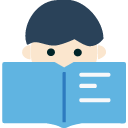CentOS7 下 Yum 安装 LNMP PHP5.6及其扩展
Introduction
Step 1、Install Nginx
Step 2、Install Apache
Step 3、Install MYSQL
Step 4、Install PHP5.6
Step 5、Install memcached
Step 1、Intall Nginx
1、使用yum安装nginx需要包括Nginx的库,安装Nginx的库
rpm -Uvh http://nginx.org/packages/centos/7/noarch/RPMS/nginx-release-centos-7-0.el7.ngx.noarch.rpm
2、使用下面命令安装nginx
yum install nginx
3、修改监听端口号
这里我们使用nginx监听8080端口,使用Apache监听80端口,修改nginx配置:
vim /etc/nginx/conf.d/default.conf
listen 80 修改为 listen 8080
4、启动Nginx
systemctl start nginx.service
systemctl status nginx.service
5、设置自动启动
cd /etc/systemd/system/multi-user.target.wants/
systemctl enable nginx.service
Step 2、Intall Apache
1、安装apache
yum install httpd
2、修改配置
vim /etc/httpd/conf/httpd.conf
(1)# ServerName www.example.com:80
取消#,并修改为ServerName 域名:8080(如果没有域名的话,就设为localhost)
3、启动apache
systemctl start httpd.service
4、查看启动状态
systemctl status httpd.service
5、设置自动启动
cd /etc/systemd/system/multi-user.target.wants/
systemctl enable httpd.service
Step 3、Intall MYSQL
CentOS7的yum源中默认好像是没有mysql的。为了解决这个问题,我们要先下载mysql的repo源
1、下载mysql的repo源
wget http://repo.mysql.com/mysql-community-release-el7-5.noarch.rpm
2、安装mysql-community-release-el7-5.noarch.rpm包
rpm -ivh mysql-community-release-el7-5.noarch.rpm
3、安装mysql
yum install mysql-server
4、启动mysql
systemctl start mysqld.service
systemctl status mysqld.service
5、设置自动启动
cd /etc/systemd/system/multi-user.target.wants/
systemctl enable mysqld.service
Step 4、Intall PHP5.6
1、检查当前安装的PHP包
yum list installed | grep php
如果有安装的PHP包,先删除他们
yum remove php.x86_64 php-cli.x86_64 php-common.x86_64 php-gd.x86_64 php-ldap.x86_64 php-mbstring.x86_64 php-mcrypt.x86_64 php-mysql.x86_64 php-pdo.x86_64
2、配置yum源
以下是CentOS 7.0的源
yum update
yum install epel-release
rpm -ivh http://rpms.famillecollet.com/enterprise/remi-release-7.rpm
使用yum list命令查看可安装的包(Packege)
yum list --enablerepo=remi --enablerepo=remi-php56 | grep php
3、安装PHP5.6.x
yum源配置好了,下一步就安装PHP5.6
yum install --enablerepo=remi --enablerepo=remi-php56 php php-opcache php-pecl-apcu php-devel php-mbstring php-mcrypt php-mysqlnd php-phpunit-PHPUnit php-pecl-xdebug php-pecl-xhprof php-pdo php-pear php-fpm php-cli php-xml php-bcmath php-memcache php-memcached php-process php-gd php-common
用PHP命令查看版本
php --version
4、安装PHP-fpm
yum install --enablerepo=remi --enablerepo=remi-php56 php-fpm
5、PHP配置
vim /etc/php.ini
设置 date.timezone = PRC
systemctl restart httpd.service
重启之后我们进行测试PHP相关信息,我们新建一个PHP界面进行测试
vi /var/www/html/index.php
按 i 进行编辑,输入:
<?php phpinfo(); ?>
编辑完毕,保存退出
此时我们访问这个页面,输入localhost,就会出现一个现实PHP信息的网页,说明你的PHP安装成功了。
Step 5、Install memcached
yum install memcached
memcached -d -p 11211 -u memcached -m 1024 -c 1024 -P /var/run/memcached/memcached.pid -l 10.141.104.150
memcached -h
systemctl enable memcached