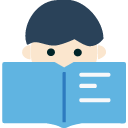Gin源码分析 – 中间件 – Logger
1 介绍
本文将对Gin的内置中间件Logger进行分析,Gin在创建默认的Enginer时将添加到全局中间件中,代码如下。
// Default returns an Engine instance
// with the Logger and Recovery middleware already attached.
func Default() *Engine {
debugPrintWARNINGDefault()
engine := New()
engine.Use(Logger(), Recovery())
return engine
}
2 Logger
有四种创建Logger中间件的形式,分别是:
(1)func Logger() HandlerFunc,这个是最基本的形式,代码如下。在内部使用LoggerWithConfig使用默认的配置创建中间件,通过注释可以看出,通过该方法创建的中间件将日志写到gin.DefaultWriter,默认情况下是os.Stdout。
// Logger instances a Logger middleware
// that will write the logs to gin.DefaultWriter.
// By default gin.DefaultWriter = os.Stdout.
func Logger() HandlerFunc {
return LoggerWithConfig(LoggerConfig{})
}
(2)func LoggerWithFormatter(f LogFormatter) HandlerFunc,代码如下,同样使用LoggerWithConfig完成中间件的创建,使用用户提供的格式记录日志。
// LoggerWithFormatter instance a Logger middleware
// with the specified log format function.
func LoggerWithFormatter(f LogFormatter) HandlerFunc {
return LoggerWithConfig(LoggerConfig{
Formatter: f,
})
}
(3)func LoggerWithWriter(out io.Writer, notlogged …string) HandlerFunc,代码如下,将日志就到特定的Writer中,同时忽略相应的路径。
// LoggerWithWriter instance a Logger middleware
// with the specified writer buffer.
// Example: os.Stdout, a file opened in write mode, a socket...
func LoggerWithWriter(out io.Writer, notlogged ...string) HandlerFunc {
return LoggerWithConfig(LoggerConfig{
Output: out,
SkipPaths: notlogged,
})
}
(4)func LoggerWithConfig(conf LoggerConfig) HandlerFunc,这个函数可以使用更加详细的配置用于创建中间件,是本中间件中最复杂的一个函数,放到最后在进行分析。
3 基础数据结构
3.1 LoggerConfig
// LoggerConfig defines the config for Logger middleware.
type LoggerConfig struct {
// Optional. Default value is gin.defaultLogFormatter
Formatter LogFormatter
// Output is a writer where logs are written.
// Optional. Default value is gin.DefaultWriter.
Output io.Writer
// SkipPaths is a url path array which logs are not written.
// Optional.
SkipPaths []string
}
(1)Formatter,日志输出格式,默认值是gin.defaultLogFormatter;
(2)Output,日志输出器,默认是gin.DefaultWriter,在文件mode.go中,代码如下:
// DefaultWriter is the default io.Writer used by Gin for debug output // and middleware output like Logger() or Recovery(). // Note that both Logger and Recovery provides // custom ways to configure their // output io.Writer. // To support coloring in Windows use: // import "github.com/mattn/go-colorable" // gin.DefaultWriter = colorable.NewColorableStdout() var DefaultWriter io.Writer = os.Stdout
(3)SkipPaths,是一个忽略就的路径数组,默认是空。
LoggerConfig的创建在函数LoggerWithConfig的开始部分,参加如下代码:
// LoggerWithConfig instance a Logger middleware with config.
func LoggerWithConfig(conf LoggerConfig) HandlerFunc {
// 如果为空,则formatter设置为defaultLogFormatter
formatter := conf.Formatter
if formatter == nil {
formatter = defaultLogFormatter
}
// 如果为空, 则out设置为DefaultWriter
out := conf.Output
if out == nil {
out = DefaultWriter
}
notlogged := conf.SkipPaths
3.2 LogFormatter
日式格式化器是一个方法,方法的定义如下:
// LogFormatter gives the signature of the formatter function // passed to LoggerWithFormatter type LogFormatter func(params LogFormatterParams) string
将各种参数进行格式化后形成最终的日志字符串,格式化参数是一个相对复杂的结构体,其中保存了如下记录的各种参数,定义如下。
// LogFormatterParams is the structure any formatter
// will be handed when time to log comes
type LogFormatterParams struct {
Request *http.Request
// TimeStamp shows the time after the server returns a response.
TimeStamp time.Time
// StatusCode is HTTP response code.
StatusCode int
// Latency is how much time the server cost to process a certain request.
Latency time.Duration
// ClientIP equals Context's ClientIP method.
ClientIP string
// Method is the HTTP method given to the request.
Method string
// Path is a path the client requests.
Path string
// ErrorMessage is set if error has occurred in processing the request.
ErrorMessage string
// isTerm shows whether does gin's output descriptor
// refers to a terminal.
isTerm bool
// BodySize is the size of the Response Body
BodySize int
// Keys are the keys set on the request's context.
Keys map[string]interface{}
}
- Request,HTTP的请求体;
- TimeStame,返回响应体Response的时间;
- StatusCode,返回的HTTP状态码;
- Latency,处理HTTP请求的用时;
- ClientIP,客户端IP;
- Method,HTTP请求方法;
- Path,请求路径;
- ErrorMessage,错误信息;
- isTerm,是否是将日志输出到终端;
- BodySize,响应体的大小;
- 请求上下文中的元数据。
下面介绍一些进行格式化日志的辅助函数。
(1)StatusCodeColor,根据HTTP响应码设置相应的显示颜色。
// StatusCodeColor is the ANSI color for appropriately
// logging http status code to a terminal.
func (p *LogFormatterParams) StatusCodeColor() string {
code := p.StatusCode
switch {
case code >= http.StatusOK && code < http.StatusMultipleChoices:
return green
case code >= http.StatusMultipleChoices && code < http.StatusBadRequest:
return white
case code >= http.StatusBadRequest && code < http.StatusInternalServerError:
return yellow
default:
return red
}
}
该中间件中定义了一组常用的颜色,代码如下:
const ( green = "\033[97;42m" white = "\033[90;47m" yellow = "\033[90;43m" red = "\033[97;41m" blue = "\033[97;44m" magenta = "\033[97;45m" cyan = "\033[97;46m" reset = "\033[0m" )
(2)MethodColor,根据HTTP请求类型设置响应的显示颜色。
// MethodColor is the ANSI color for appropriately
// logging http method to a terminal.
func (p *LogFormatterParams) MethodColor() string {
method := p.Method
switch method {
case http.MethodGet:
return blue
case http.MethodPost:
return cyan
case http.MethodPut:
return yellow
case http.MethodDelete:
return red
case http.MethodPatch:
return green
case http.MethodHead:
return magenta
case http.MethodOptions:
return white
default:
return reset
}
}
(3)颜色控制方法
- RestColor,重新颜色;
- IsOutputColor,判断是否能够已有色模式进行输出,有自动颜色输出模式(autoColor)和强制颜色输出模式(autoColor),在自动模式下如果输出终端是控制台则进行有颜色输出,否则无颜色。
- DisableConsoleColor,禁止控制台输出颜色
- ForceConsoleColor,控制台输出颜色
type consoleColorModeValue int
const (
autoColor consoleColorModeValue = iota
disableColor
forceColor
)
var consoleColorMode = autoColor
// ResetColor resets all escape attributes.
func (p *LogFormatterParams) ResetColor() string {
return reset
}
// IsOutputColor indicates whether can colors be outputted to the log.
func (p *LogFormatterParams) IsOutputColor() bool {
return consoleColorMode == forceColor || (consoleColorMode == autoColor && p.isTerm)
}
// DisableConsoleColor disables color output in the console.
func DisableConsoleColor() {
consoleColorMode = disableColor
}
// ForceConsoleColor force color output in the console.
func ForceConsoleColor() {
consoleColorMode = forceColor
}
3.3 defaultLogFormatter
下面开始分析defaultLogFormatter,该方法提供了默认的日志格式化操作,具体代码如下:
// defaultLogFormatter is the default log format function
// Logger middleware uses.
var defaultLogFormatter = func(param LogFormatterParams) string {
// 设置各种颜色控制
var statusColor, methodColor, resetColor string
if param.IsOutputColor() {
statusColor = param.StatusCodeColor()
methodColor = param.MethodColor()
resetColor = param.ResetColor()
}
// 如何大于1分钟,则将时间换算为整秒
if param.Latency > time.Minute {
// Truncate in a golang < 1.8 safe way
param.Latency = param.Latency - param.Latency%time.Second
}
return fmt.Sprintf("[GIN] %v |%s %3d %s| %13v | %15s |%s %-7s %s %#v\n%s",
param.TimeStamp.Format("2006/01/02 - 15:04:05"),
statusColor, param.StatusCode, resetColor,
param.Latency,
param.ClientIP,
methodColor, param.Method, resetColor,
param.Path,
param.ErrorMessage,
)
}
4 LoggerWithConfig
完成上述的各种铺垫后让我们开始分析LoggerWithConfig方法。
(1)这部分已经分析过了,主要是获取Formatter,Output和SkipPaths。
// LoggerWithConfig instance a Logger middleware with config.
func LoggerWithConfig(conf LoggerConfig) HandlerFunc {
formatter := conf.Formatter
if formatter == nil {
formatter = defaultLogFormatter
}
out := conf.Output
if out == nil {
out = DefaultWriter
}
notlogged := conf.SkipPaths
(2)这部分主要是判读当前的输出是否是终端。
isTerm := true
if w, ok := out.(*os.File); !ok || os.Getenv("TERM") == "dumb" ||
(!isatty.IsTerminal(w.Fd()) && !isatty.IsCygwinTerminal(w.Fd())) {
isTerm = false
}
(3)将SkipPaths保存到map中,方便后续的过滤,把过滤的Path作为map的key进行存储。
var skip map[string]struct{}
if length := len(notlogged); length > 0 {
skip = make(map[string]struct{}, length)
for _, path := range notlogged {
skip[path] = struct{}{}
}
}
(4)后面的具体的中间件处理函数,首先是获取开始时间,请求路径和请求参数
return func(c *Context) {
// Start timer
start := time.Now()
path := c.Request.URL.Path
raw := c.Request.URL.RawQuery
// Process request
c.Next()
(5)计算处理时间,获取请求的路径,然后生成日志字符串,并输出到out中。
// Log only when path is not being skipped
if _, ok := skip[path]; !ok {
param := LogFormatterParams{
Request: c.Request,
isTerm: isTerm,
Keys: c.Keys,
}
// Stop timer
param.TimeStamp = time.Now()
param.Latency = param.TimeStamp.Sub(start)
param.ClientIP = c.ClientIP()
param.Method = c.Request.Method
param.StatusCode = c.Writer.Status()
param.ErrorMessage = c.Errors.ByType(ErrorTypePrivate).String()
param.BodySize = c.Writer.Size()
if raw != "" {
path = path + "?" + raw
}
param.Path = path
fmt.Fprint(out, formatter(param))
}
5 总结
本文将逐行的对该中间件的实现进行分析,Logger中间件在logger.go文件中实现,一共272行非常适合新手学习。